Real Estate
Building a Website That Attracts Co-Working Professionals

About Real Estate
Workie provides premium office space solutions for businesses of all sizes, from start-ups to large corporations. Offering serviced offices, co-working spaces, and traditional leases, Workie customizes options to meet unique business needs. With expert guidance and prime locations in cities like Mumbai, Delhi, Indore, and Bengaluru, Workie ensures accessibility and convenience.
| Client’s Location
India
| Development Time
06 Months
| Target Users
Individual Tutors and Students
Technologies Used
Secure and efficient technologies powered our efforts to rapidly deliver new functionalities and features.
HTML
CSS
Bootstrap
MySQL
JavaScript
WordPress
Understanding Client Requirements
The real estate market is transforming, and clients demand intuitive digital solutions for buying, selling, and managing properties. Our client identified this need and is creating a user-friendly website that enables individuals to seamlessly list, search, and connect for real estate opportunities, fostering a smarter and more efficient property marketplace.
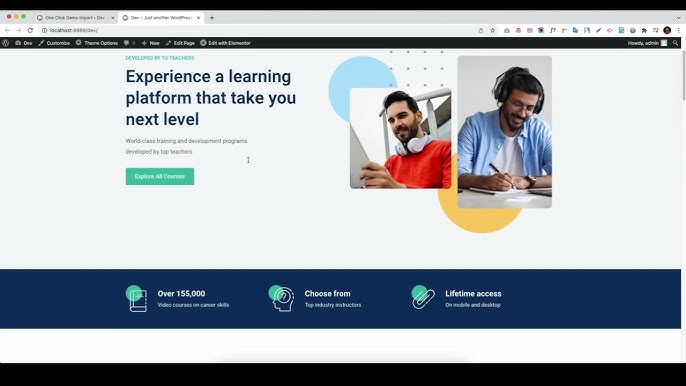
Client Goals
A fully functional real estate website that will revolutionize the traditional property market by providing an engaging user experience equipped with advanced features such as:
Web Objectives
New users should be able to effortlessly search and browse properties from the available listings. The website should support secure digital payments through multiple gateways for property bookings or related services. Buyers or renters can save their favorite properties and easily return to them later, allowing for a seamless continuation of their search. Once a property is finalized, users should have access to tools and resources to verify property details and smoothly complete the transaction process.


Web Visual Designs
To design visually appealing real estate websites, our UX experts blended creativity with functionality to craft a clean, intuitive interface that effectively conveys the brand’s message while enhancing the user experience.
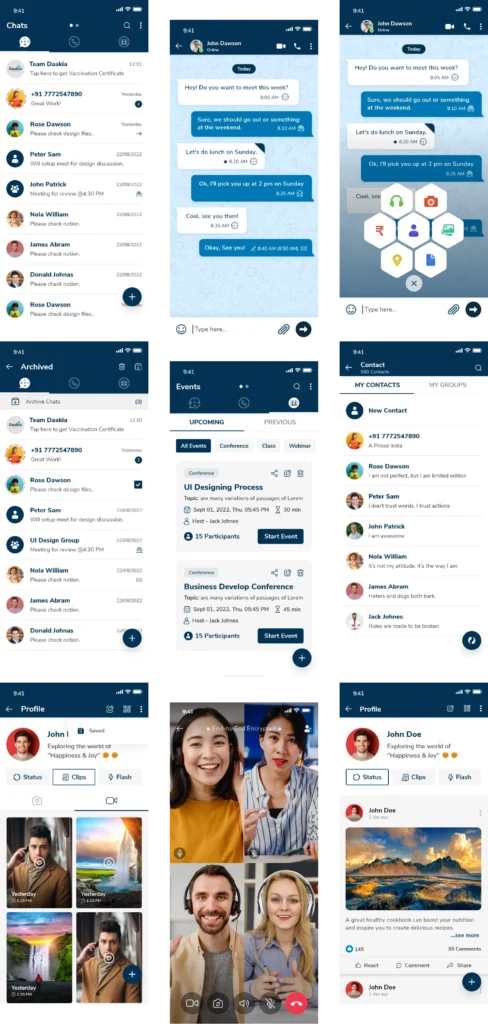
Admin Interface Design
We’ve created the Admin Visual Panel to streamline administrative tasks with an intuitive, user-friendly interface. Designed with a focus on simplicity and functionality, it ensures efficient management through a clean and practical layout.

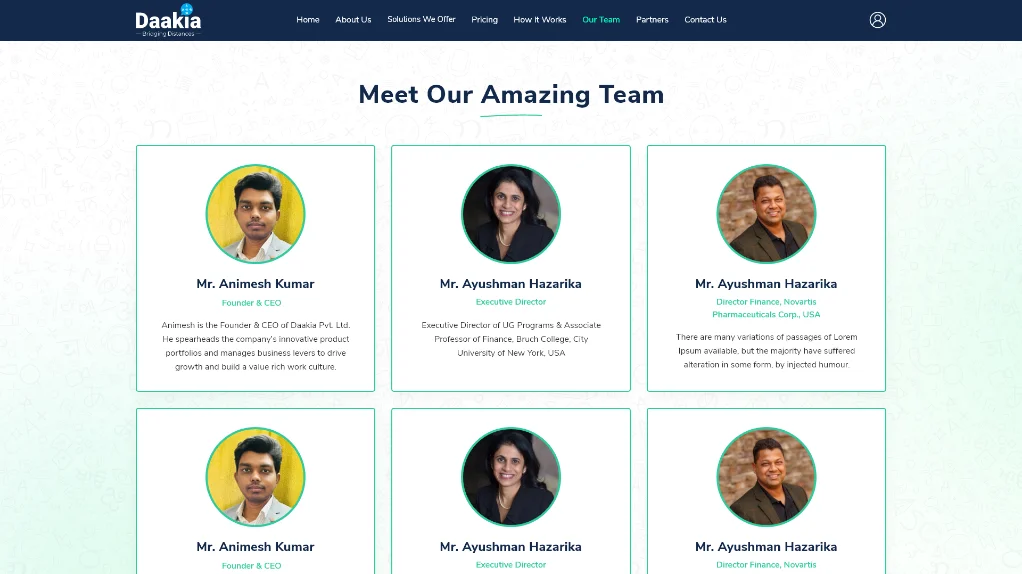
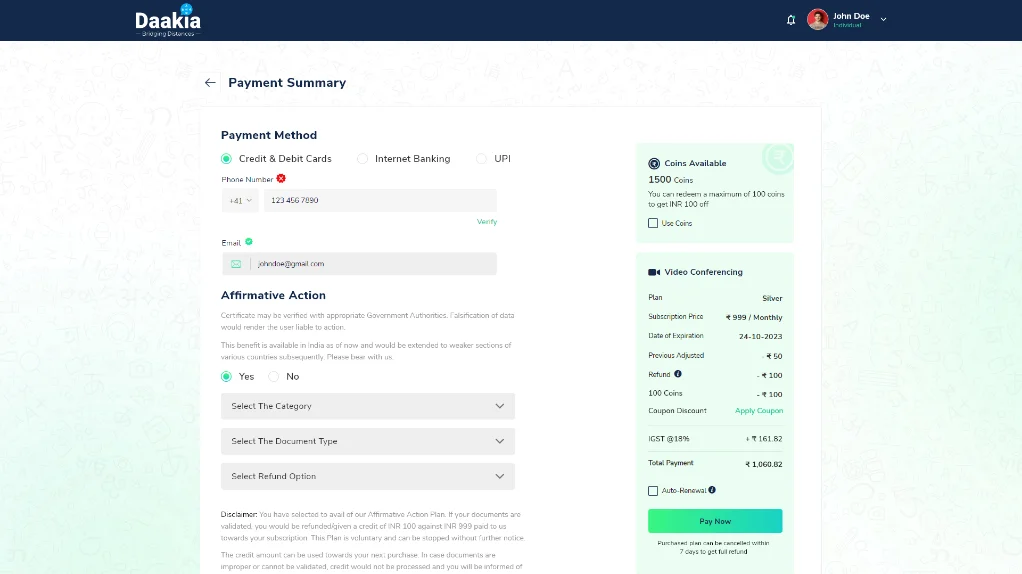
Sign up/Log In
Students can register and log in to the account with basic details.
Student Profiles
Admin can log in to the account with an email id and password.
Class Assignments
Admin can log in to the account with an email id and password.
Admission
Streamlined process for student admission and enrolment .
Message
Students can discuss with their teacher through text messages.
Track Performance
Student can check their performance graph on weekly basis.
Teacher Profiles
Detailed profiles for teachers including qualifications, subjects taught, & contact information.
Staff Attendance
Monitoring and management of staff attendance records.
Salary Management
Calculation and management of salaries, allowances, and deductions.
Examination Management
Scheduling examinations, generating hall tickets, and publishing results.
Announcements and Notices
Detailed profiles for teachers including qualifications, subjects taught, and contact information.
Grading System
Automated grading and result processing based on predefined criteria.
Student Details
The teacher can access the public details & the coins earned by students.
Progress Report
The teacher can instantly prepare a periodic progress report of each student.
Send Message
The teacher can send messages to a student and a selected group of students as well.
Dashboard
Teachers can view all the games, coins, class goals, and student’s performance.
Check Reports
Teachers can see reports by week, month and quarter and download it.
Assign Goals
The teacher can track students’ progress and assign new tasks and goals accordingly.
Dashboard
Provide a summary of the child’s activity, progress, or usage.
Parental Controls
Options to set screen time limits. Control access to specific features or content.
Notifications & Alerts
Notify parents about the child’s progress, upcoming activities, or potential concerns.
Communication Tools
Options to contact instructors, tutors, or support teams.
Help & Support
FAQs or guides on how to use the app effectively.
Encouragement Features
Suggestions for how parents can support learning at home.

Project Impact: A Comprehensive Evaluation
The Real Estate Management System is designed to transform property management by integrating essential features for property listings, client communication, transaction management, and financial tracking. With its user-friendly interface, comprehensive functionalities, and commitment to security standards, the system ensures seamless operations and improved efficiency for real estate businesses.
